How can we help you?
Locks & Spare Parts
Can I order spare parts for my product?
Visit our service website Support & Go to order spare parts for your Samsonite product. Please make sure you have the full product code, which you can find on the warranty card or on a label inside the product. Please note that for some (older) collections we may no longer have parts available.
There are no parts available for my product, but it is still under warranty, what should I do now?
No need to worry! If there are no more spare parts for your product, and you feel that the problem is caused by a design or manufacturing fault, the item needs to be inspected at our service centre. For details on our repair centre, click here.
Where is the key for my TSA lock?
Your TSA lock does not come with a key. TSA agents at US Airports are the only people who have access to these keys. This allows them to open your item for inspection, without damaging the lock. You should use the 3-dial combination to open and close your item.
I forgot the code on my lock, what should I do?
You will need assistance from an Authorized Samsonite Dealer to unlock your combination lock. For details on our repair centre, click here.
How do I set the code on my lock?
Setting the code on your lock is very easy. The item is set to 0-0-0 at the factory, but you can choose your own 3 digits which you can easily recall (birthday, address, etc.). The lock may differ depending on the type of item you have, but usually the steps to set the code on your lock are very similar for every item.

- Open your suitcase by sliding or pushing the TSA button. Enclosed in your item you will find locking instructions. Alternatively please check the video below or visit Support & Go for PDF's and videos that are specifically for your product.
- If there is a small pinpoint button on the lock, push it in with a pen. If there is no such button, push and hold the button to open your suitcase towards the dials.
- Rotate the dials to your preferred code.
- If your suitcase has the pinpoint button, you can confirm your code by pushing or sliding the button to open your suitcase. If there was no pinpoint button, release the button that you were holding.
- Your combination is now set!

Where can I find my product code?
Your bag's product label is made up of numbers and letters and can be found on your warranty card or on a label on the inside of your product. Depending on the type of product you have, the label is located either under the fabric of the suitcase, inside the pockets or inside the lining.
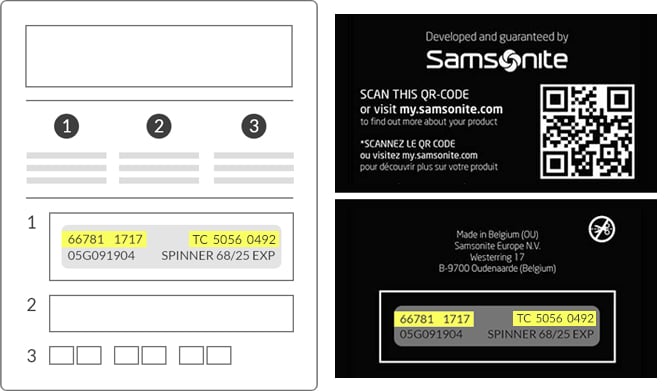
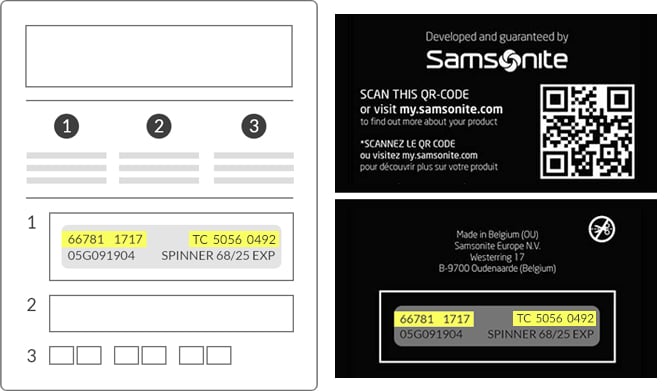
Can't find an answer to your question?
Contact us


